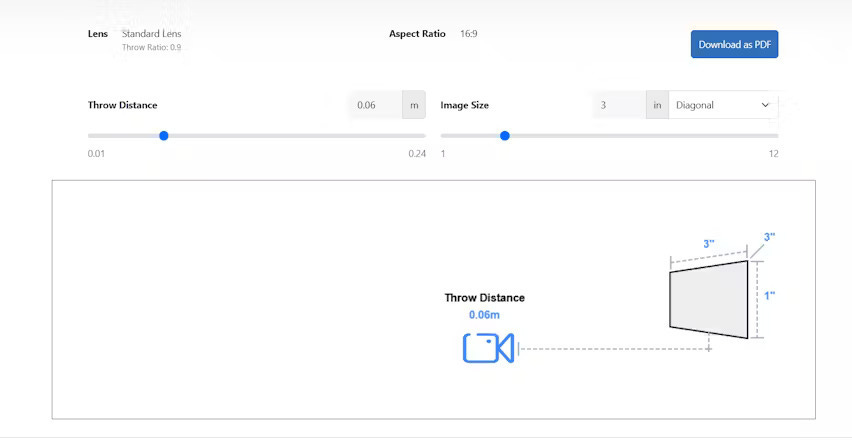How Many Lumens Are Needed for 3D Movie Projectors?
When it comes to creating a truly immersive 3D movie experience, projector brightness is one of the most critical factors to consider. Whether you’re setting up a home theater, designing a classroom AV system, or planning a large-scale cinema installation, the right level of projector brightness can make the difference between a vibrant, lifelike image and a dull, washed-out display. In the world of 3D movie projectors, achieving optimal projector brightness is even more challenging due to the unique demands of 3D technology, which inherently reduces the amount of light reaching the viewer’s eyes .
In this comprehensive guide, we’ll explore everything you need to know about projector brightness for 3D movie projectors. We’ll cover the fundamentals of lumens, explain why 3D projection requires more brightness than 2D, and provide detailed recommendations for different environments. You’ll also learn about AV system integration software, common challenges and solutions, and real-world case studies that showcase best practices in 3D projection. By the end, you’ll have a clear understanding of how many lumens are needed for your 3D movie projector and how to optimize your setup for the best possible viewing experience.
Understanding Lumens: The Foundation of Projector Brightness
What Are Lumens?
Lumensare the standard unit of measurement for the total amount of visible light emitted by a projector. The higher the lumen rating, the brighter the projector’s output will be. In the context of 3D movie projectors, understanding lumens is essential for selecting the right device for your environment.
ANSI Lumens: The Industry Standard
The most widely accepted standard for measuring projector brightness is theANSI lumen, defined by the American National Standards Institute. ANSI lumens provide a reliable benchmark for comparing projector brightness across different models and brands.
Other Brightness-Related Terms
Luminance: Intensity of light emitted from a surface per unit area, measured in nits.
Illuminance: Amount of light incident on a surface, measured in lux.
Foot-Lamberts: Used in cinema projection to describe screen brightness
.
Why Standardization Matters
Without standardized measurements like ANSI lumens, manufacturers could report inflated or inconsistent brightness figures, making it difficult for users to make informed decisions
The Importance of Lumens in 3D Movie Projectors
Why Are Lumens So Important for 3D Projection?
In 3D projection, the use of 3D glasses (active or passive) and the way images are displayed for each eye result in significant light loss. This means that a projector with sufficient brightness for 2D movies may not be bright enough for 3D content. To compensate for this loss, 3D movie projectors must deliver much higher lumens to ensure a clear, vibrant image.
The Role of Projector Brightness in 3D Movie Quality
Image Clarity: Higher lumens ensure that 3D images remain sharp and detailed, even on large screens.
Color Accuracy: Adequate brightness helps maintain accurate colors, which can otherwise appear muted in 3D mode.
Viewer Comfort: Sufficient projector brightness reduces eye strain and fatigue, making the 3D experience more enjoyable
.
Projector Brightness and User Experience
A dim 3D image can ruin the immersive effect of a movie, leading to complaints and dissatisfaction. Ensuring the right level of projector brightness is essential for delivering a high-quality 3D movie experience, whether at home or in a commercial cinema
How 3D Technology Impacts Projector Brightness Requirements
Light Loss Due to 3D Glasses
3D glasses—whether polarized or active shutter—block a significant portion of the light from the projector. This can reduce perceived brightness by 50% or more.
Projector Brightness Requirements for 3D vs. 2D
2D Projection: Standard cinema projectors are calibrated to deliver around 14 foot-lamberts (fL) of brightness on the screen.
3D Projection: To achieve similar perceived brightness, 3D projectors should deliver 28–30 fL at the source, knowing that only about half will reach the viewer’s eyes.
Impact of 3D Projection Methods
Passive Polarized 3D: Uses two images with different polarizations; each eye sees only one image, resulting in significant light loss.
Active Shutter 3D: Alternates images for each eye using LCD shutter glasses, which also reduce brightness.
Environmental Factors
Screen Size: Larger screens require more lumens.
Ambient Light: Higher ambient light levels further reduce perceived brightness.
Screen Gain: High-gain screens can help reflect more light toward the audience.
Key Factors Affecting Projector Brightness for 3D Movies
Screen Size
As screen size increases, the same amount of light is spread over a larger area, reducing perceived brightness. Larger screens require projectors with higher lumens.
Ambient Light
Ambient light competes with the projected image, making it appear washed out. The more ambient light in the room, the higher the projector brightness required.
Screen Gain
High-gain screens reflect more light back to the viewer, helping to offset the dimming effect of 3D glasses.
Type of 3D Glasses
Active shutter glasses block more light than passive polarized glasses, so active systems need even more lumens.
Content Type
Bright, high-contrast content appears more vivid than dark, muted content at the same lumen level.
Recommended Lumen Requirements for Different 3D Projection Environments
Home Theater (3D)
Dark Room, Small Screen (up to 120”): Minimum 2,500–3,000 ANSI lumens for 3D.
Moderate Ambient Light: 3,500–5,000 ANSI lumens recommended for 3D, especially as screen size increases
.
Classrooms, Offices, and Meeting Rooms (3D Presentations)
Standard Classroom/Meeting Room (100–150” screen, some ambient light): 4,000–6,000 ANSI lumens for 3D
.
Large Conference Room or Lecture Hall: 6,000–10,000 ANSI lumens for 3D
.
Cinemas and Large Venues (3D Movies)
Commercial Cinema (200–300”+ screen, controlled lighting): 20,000–30,000 ANSI lumens or more for 3D
.
Large Auditoriums/Convention Halls: 10,000–20,000 ANSI lumens for 3D
.
Outdoor 3D Projection
At Night (minimal ambient light): 5,000–10,000 ANSI lumens for 3D on 100–200” screens.
At Dusk or with Streetlights: 10,000–20,000 ANSI lumens or more for 3D
.
Projection Mapping (3D Content)
Indoor, Controlled Light: 20–40 lumens per square foot for 3D content.
Outdoor, Night: 30–80 lumens per square foot for 3D.
Projector Brightness Standards: ANSI Lumens, ISO Lumens, and More
ANSI Lumens
The industry standard for measuring projector brightness, providing a reliable benchmark for comparison.
ISO Lumens
Similar to ANSI, used in some regions.
LED Lumens
Often higher numbers, but not directly comparable to ANSI lumens; divide by ~2.4 to estimate ANSI lumens.
Why Use ANSI Lumens?
ANSI lumens account for optical losses and provide a more accurate representation of perceived brightness.
AV System Integration Software for Projector Brightness Management
Why AV System Integration Software Matters
In complex environments with multiple projectors or advanced display requirements, AV system integration software is essential for managing and optimizing projector brightness.
Key Software Solutions
Epson Projector Management Software: Centralized control, real-time monitoring, group management for synchronized brightness
.
Digital Projection Projector Controller Software: Multi-node functionality, intuitive interface, support for advanced features like warping and blending
.
Crestron AV Framework: Automated scene settings, integration with ambient light sensors, centralized dashboard
.
Common Features
Centralized control of multiple projectors
Real-time monitoring and alerts
Group management for uniform brightness
Automation and scheduling
Integration with sensors for dynamic brightness adjustment
Relevance to 3D Projection
3D projection environments are particularly sensitive to brightness. AV system integration software allows for precise, real-time brightness management, ensuring consistent image quality and viewer comfort.
Common Challenges and Solutions in 3D Projector Brightness
Significant Brightness Loss in 3D Mode
Challenge:3D projection is much dimmer than 2D due to the use of 3D glasses.
Solution:Start with a high-brightness projector and use high-gain screens.
Screen Size and Brightness Requirements
Challenge:Larger screens require exponentially more lumens.
Solution:Match projector brightness to screen size or consider reducing screen size.
Ambient Light Interference
Challenge:Ambient light washes out 3D images.
Solution:Control room lighting and increase projector brightness.
Crosstalk and Ghosting at High Brightness
Challenge:Increased crosstalk at higher brightness settings.
Solution:Use middle brightness settings and consider DLP projectors.
Viewer Fatigue and Eye Strain
Challenge:Dim 3D images cause eye strain.
Solution:Optimize for maximum comfortable brightness.
No Standardized 3D Brightness Measurement
Challenge:Lack of 3D lumen standards.
Solution:Rely on 2D lumen ratings and user reviews.
Current Trends and Future Developments in 3D Projection Brightness
Advancements in Display and Projection Technology
Higher Lumen Output and Efficiency: Modern 3D projectors use advanced light sources (laser, LED) for higher brightness and better color accuracy.
Holographic and Light Field Displays: Emerging technologies enable high-resolution, realistic 3D images with improved brightness.
Micro-LED and OLED Integration: Higher pixel density, better contrast, and increased brightness.
AI-Enhanced Brightness and Image Quality
AI algorithms dynamically adjust projector output based on ambient light, content type, and viewer position.
Integration with Extended Reality (XR) and Smart Environments
3D projectors are being integrated into XR and smart city ecosystems, requiring even higher brightness for diverse lighting conditions.
Future Developments
Holographic Projection: Brighter, more lifelike 3D images viewable from multiple angles.
Light Field Rendering: Greater depth and brightness, enhancing realism.
Smart Brightness Management: Advanced sensors and software for automatic brightness adjustment.
Case Studies: Successful 3D Projection Installations
Mega Canvas – Kansai Innovation Center (Japan)
Environment: Large-scale outdoor architectural projection mapping
Solution: Five Panasonic PT-RQ50K 4K laser projectors delivered ultra-bright imagery.
Coral Morphologic: Projections of a Coral City (Miami, USA)
Environment: Performing arts center, immersive environmental awareness installation
Solution: Fifteen high-powered Panasonic projectors and three Modulo Pi Player servers.
Cercle Odyssey – Nomadic Touring Concert
Environment: Touring concert, 360° immersive storytelling
Solution: 20 Panasonic PT-RQ50K and six PT-RQ35K 4K laser projectors.
Living Architecture – Casa Batlló (Barcelona, Spain)
Environment: Historic building facade, digital art installation
Solution: Six 50,000-lumen Panasonic PT-RQ50K projectors.
Immersive van Gogh Exhibit (Toronto, Canada)
Environment: Indoor immersive art exhibition
Solution: 53 Panasonic PT-RZ770 laser projectors for a 360° edge-blended multi-screen mosaic.
Devonport Market Hall Dome Theater (UK)
Environment: 210-degree dome theater
Solution: Screenberry media server software for immersive and interactive installations.
Frequently Asked User Questions (with Expert Answers)
1. How many lumens do I need for a 3D projector?
A 3D projector should have at least 2,000 lumens for home use, but more is often better, especially for larger screens or rooms with ambient light. For a truly vibrant 3D experience, aim for 3,000 lumens or more.
2. Why does 3D projection require more brightness than 2D?
3D glasses block a significant portion of the light, making the image appear much dimmer than 2D projection. The effective brightness can be reduced by more than half.
3. What is the recommended brightness in foot-lamberts or nits for 3D projection?
Experts recommend achieving at least 30 foot-lamberts (fL) or about 100 nits on the screen for decent 3D image quality.
4. How do screen size and ambient light affect 3D projector brightness requirements?
Both screen size and ambient light significantly impact the required projector brightness. Larger screens and more ambient light require higher lumens.
5. Are there specific projector technologies that are better for 3D brightness?
3LCD projectors are often noted for their higher brightness in 3D mode compared to some DLP models.
6. What are common challenges with 3D projector brightness, and how can they be solved?
Common challenges include images appearing too dim and loss of color vibrancy. Solutions include using a higher-lumen projector, reducing ambient light, and using a high-gain screen.
7. How do I calculate the required lumens for my specific 3D setup?
Use the formula:
Required Lumens = Desired Foot-Lamberts × Screen Area (in square feet) / Screen Gain
Online calculators can help you input your specific parameters.
8. Can I use a regular 2D projector for 3D movies if it’s bright enough?
No, the projector must support 3D technology. Brightness alone is not sufficient; the projector must be capable of displaying 3D content and synchronizing with 3D glasses.
Conclusion: Choosing the Right Projector Brightness for Your 3D Movie Experience
Selecting the right projector brightness for 3D movie projectors is a complex but essential task. By understanding the fundamentals of lumens, the impact of 3D technology, and the key factors that influence brightness requirements, you can make informed decisions that ensure a stunning, immersive 3D experience.
Whether you’re setting up a home theater, classroom, or large-scale cinema, always consider screen size, ambient light, screen gain, and the type of 3D system you’re using. Leverage AV system integration software for optimal brightness management, and stay informed about the latest trends and technologies in 3D projection.
Remember,projector brightnessis not just a technical specification—it’s the foundation of a truly captivating 3D movie experience. Invest in the right equipment, follow best practices, and enjoy the magic of 3D movies as they were meant to be seen.