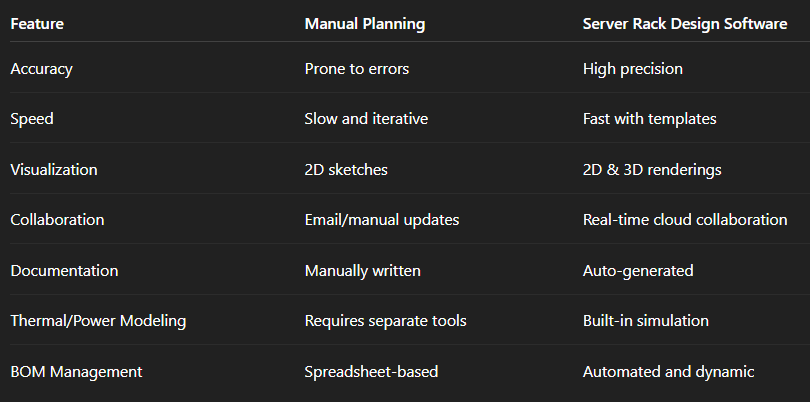How Server Rack Design Software Reduces Installation Errors
Plan with Precision and Prevent Costly Rack Mistakes
In today's data-driven and technology-intensive landscape, infrastructure precision is no longer a luxury—it's a necessity. Whether you’re setting up a data center, corporate IT room, broadcast studio, or AV control hub, the importance of efficient and error-free rack installation cannot be overstated. Server racks serve as the backbone of all critical IT systems, housing everything from servers and switches to patch panels, UPS units, and cable management systems. And yet, despite their significance, installation errors remain a widespread issue, leading to costly downtime, safety risks, and performance bottlenecks.
Fortunately, the emergence and evolution of server rack design software have drastically reduced the margin for error during installation. These advanced digital tools allow integrators, engineers, and project managers to plan, simulate, visualize, and optimize their rack layouts long before any hardware touches the ground. From spatial planning to airflow modeling and power load balancing, server rack design software provides a proactive approach to infrastructure management.
This blog explores how server rack design software minimizes installation errors, increases productivity, and ensures optimal system performance in mission-critical environments. Whether you're a seasoned AV integrator or a systems administrator planning a new build, this deep dive into modern rack design tools will arm you with the knowledge to execute installations with confidence and accuracy.
Why Installation Errors Happen in the First Place
Before we explore the role of server rack design software, it's essential to understand the common causes of rack installation errors:
1. Poor Planning and Lack of Visualization
Without detailed visual layouts or 3D mockups, installers often make decisions on the fly. Misjudging dimensions, misplacing equipment, or failing to account for airflow requirements can lead to major rework.
2. Incompatible Equipment and Overloading
Installing components that are incompatible in size, power, or connectivity leads to damaged equipment or inefficient performance. Overloading racks can also cause overheating and violate safety protocols.
3. Cable Management Failures
Improper cable routing results in tangled messes that hinder maintenance, restrict airflow, and increase downtime risk during troubleshooting.
4. Human Error Due to Complexity
As rack systems grow more complex, so do the chances of configuration mistakes. Mislabeling ports, reversing connections, or skipping essential steps during physical installation all stem from human limitations.
5. Lack of Standardization
Disparate teams and contractors working on the same installation project without unified documentation often make inconsistent decisions that undermine the entire build.
These challenges highlight the need for better design, planning, and coordination—capabilities made possible by server rack design software.
What Is Server Rack Design Software?
Server rack design software is a category of digital tools that allows users to plan and design the physical layout of server racks within a facility. It enables you to:
Create custom or templated rack configurations
Allocate space for servers, switches, PDUs, patch panels, and other equipment
Simulate airflow and power consumption
Validate designs against space, power, and thermal constraints
Export installation-ready blueprints and documentation
Collaborate with multiple stakeholders in real time
Some popular examples of server rack design software include Autodesk AutoCAD with IT-specific plugins, XTEN-AV, RACKWISE, Visio with data center templates, NetZoom, and Schneider Electric’s EcoStruxure IT Advisor.
The goal of these platforms is simple: eliminate guesswork, reduce installation errors, and streamline the deployment process.
Benefits of Using Server Rack Design Software to Avoid Errors
1. Accurate Space Planning and Dimension Control
One of the most frequent causes of installation issues is spatial miscalculation. Server rack design software allows you to create accurate, scale-aware rack layouts that reflect your facility’s real dimensions. You can simulate how racks fit within a room, including access space for front and rear maintenance.
This ensures:
Proper equipment spacing
Clearance for airflow
Compliance with fire safety codes
ADA and accessibility standards
2. Prevention of Overloading and Equipment Conflicts
Many installations fail due to underestimating the physical or electrical load of combined components. Server rack design software includes inventory libraries of real-world hardware from major manufacturers. You can drag and drop equipment into your virtual rack while automatically checking for:
Height (RU) compatibility
Weight distribution
Power draw
Connectivity alignment
By confirming these factors in advance, you avoid overloading circuits or misaligning equipment with power and data sources.
3. Optimized Cable Management Planning
Poor cable routing can lead to heat buildup, accidental disconnections, or difficulty diagnosing future faults. Server rack design software allows for visual mapping of cable paths before installation. You can simulate horizontal and vertical cable management, color-code paths by signal type, and even estimate cable lengths.
With this capability, you reduce the risk of:
Cable clutter
Interference (especially with AV signals)
Strain on connectors
Signal degradation
4. Thermal Modeling and Airflow Optimization
Heat is a critical enemy of performance and uptime. Server rack design software often includes thermal simulation tools to help plan for proper ventilation. You can:
Test hot aisle/cold aisle arrangements
Model airflow patterns
Identify potential heat traps
Position fans, perforated panels, or blanking panels accordingly
By addressing these issues before installation, you ensure that the final system remains within optimal operating temperatures.
5. Integrated Power Planning and Load Distribution
Improper power planning can lead to tripped breakers or power failure. Many server rack design software platforms allow integrators to simulate power requirements at the rack and room level. You can:
Balance loads across PDUs
Identify redundant power supply opportunities
Ensure UPS capacity
Visualize grounding and circuit layouts
This holistic view drastically reduces errors related to power provisioning.
6. Automation of Documentation and BOM Creation
Server rack design software doesn’t just visualize designs—it automates documentation. These tools generate:
Rack elevation diagrams
Cable labeling charts
Bills of materials (BOM)
Installation instructions
Compliance reports
This eliminates manual transcription errors and ensures that every team works from the same up-to-date documentation.
7. Cloud Collaboration and Real-Time Revisions
When multiple teams are involved in an installation, server rack design software with cloud collaboration features allows real-time updates. This ensures everyone—from designers to installers—has access to the latest version, minimizing communication errors and rework.
Real-World Example: AV Rack Install in a Smart Building
Imagine an AV integrator tasked with deploying 20 racks in a smart commercial building, including video matrix systems, IP encoders, and network gear. Without server rack design software, errors pile up:
One rack arrives without sufficient RU clearance due to improper depth planning
An HDMI matrix overheats because it’s placed next to a high-wattage amplifier with no airflow gap
Cable bundles sag under their own weight because cable trays weren’t specified
Using server rack design software:
The integrator imports room blueprints and positions racks digitally
All hardware is placed virtually using manufacturer specs
Power, thermal, and cable simulations catch problems early
BOMs are generated automatically
Technicians receive printed and digital guides, reducing ambiguity
The result? Zero rework, faster install time, and higher client satisfaction.
How Server Rack Design Software Supports Long-Term Maintenance
Installation errors don’t just affect the present—they can complicate future operations. Designs made in server rack design software provide a digital twin of your infrastructure, which can be:
Updated during hardware refreshes
Used for asset tracking
Linked to monitoring systems
Referenced during maintenance
This continuity reduces risk during service calls, accelerates troubleshooting, and supports compliance audits.
Role of AI and Automation in Server Rack Design Software
Modern server rack design software increasingly incorporates AI algorithms to further reduce errors. These features include:
Auto-suggestion of optimal layouts based on thermal profiles
Warnings for regulatory non-compliance
Auto-routing for cables to minimize length and signal loss
Power load balancing suggestions
Predictive analytics for maintenance and failure forecasting
By leveraging AI, designers can offload complex calculations and reduce human error even further.
Integration with Other Tools: BIM, CAD, and AV Design Platforms
Another major strength of server rack design software lies in its interoperability. Many platforms integrate with:
BIM (Building Information Modeling) tools for architects
CAD software for room layouts
AV design software for signal flow diagrams
Project management platforms for installation schedules
This seamless data exchange ensures that your rack designs align with broader infrastructure requirements and timelines.
Server Rack Design Software vs Manual Planning: A Comparison
The contrast is clear—server rack design software delivers superior outcomes with less effort.
Choosing the Right Server Rack Design Software
When selecting server rack design software for your projects, consider:
Ease of use: Is the interface intuitive for both engineers and installers?
Library size: Does it include equipment from your preferred manufacturers?
Simulation features: Does it support power, thermal, and cabling models?
Output formats: Can you export rack elevation drawings, PDFs, and BOMs?
Integration: Can it sync with your AV, BIM, or CAD tools?
Cloud features: Does it support collaboration across teams and geographies?
Conclusion
In the world of IT, AV, and data center infrastructure, even a small installation error can spiral into a costly setback. As complexity increases, so does the need for accurate planning, smart simulation, and seamless communication. That’s where server rack design software truly shines.
By digitizing the design and planning process, these tools eliminate guesswork, streamline documentation, prevent equipment conflicts, and ensure smoother installations. Whether you're building a multi-rack system for a corporate network or deploying AV racks in a performance venue, server rack design software acts as your silent partner—reducing errors and increasing confidence every step of the way.
Embracing this technology isn’t just about efficiency—it’s about elevating the entire quality standard of your installations. For forward-thinking professionals who want to lead, not lag, server rack design software is the key to consistent success.