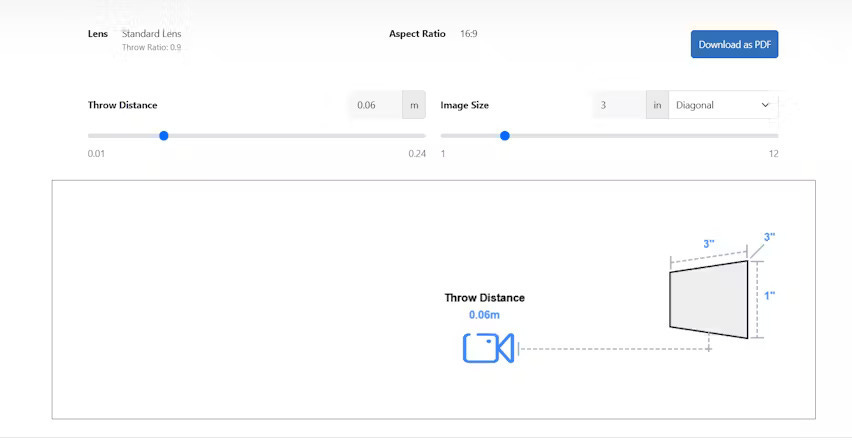How to Use a Projector Throw Distance Calculator
A projector distance calculator is not just a convenience—it’s a necessity for anyone who wants to achieve the perfect image size, clarity, and brightness in any environment.
In the world of AV system integration, home theater design, and professional audiovisual installations, precision is everything. Whether you’re a seasoned AV integrator, a home theater enthusiast, or a business owner setting up a conference room, the placement of your projector can make or break your viewing experience. This is where the projector distance calculator becomes an indispensable tool.
A projector distance calculator is not just a convenience—it’s a necessity for anyone who wants to achieve the perfect image size, clarity, and brightness in any environment.
What Is a Projector Throw Distance Calculator?
A projector throw distance calculator is a specialized tool—often available as a web app, mobile app, or integrated feature in AV system integration software—that helps you determine the optimal distance between your projector and the screen to achieve a desired image size. By inputting key parameters such as throw ratio,screen size, and room dimensions, the calculator provides precise recommendations for projector placement.
Key Features
Calculates throw distance based on projector model and screen size
Supports various aspect ratios (16:9, 4:3, etc.)
Accounts for zoom range and lens shift
Integrates with AV system design tools for professional planning
Provides recommendations for brightness and image quality
The Importance of a Projector Throw Distance Calculator
Why Every AV Project Needs Precision
The importance of a projector throw distance calculator cannot be overstated. In both residential and commercial AV installations, the difference between a stunning, immersive image and a disappointing, distorted projection often comes down to a few inches of placement. Here’s why this tool is essential:
1. Optimizing Image Size and Clarity
A projector distance calculator ensures your image fills the screen perfectly—no more, no less. This prevents issues like overspill, cropping, or pixelation, and guarantees a sharp, vibrant picture.
2. Avoiding Costly Mistakes
Incorrect projector placement can lead to expensive rework, mounting errors, and even the need to purchase a new projector or screen. Calculators eliminate guesswork and reduce installation headaches.
3. Adapting to Unique Room Constraints
Every room is different. Whether you’re dealing with a compact home theater, a large auditorium, or an oddly shaped boardroom, a projector throw distance calculator helps you adapt your setup to real-world conditions.
4. Ensuring Compatibility
Projectors and screens come in countless sizes and specifications. Calculators ensure your chosen projector and screen are compatible, taking into account throw ratio, screen size, and aspect ratio.
5. Supporting Professional Standards
For AV integrators, calculators are vital for meeting industry standards (such as AVIXA guidelines) and integrating with AV system design software for comprehensive planning.
Fundamentals: Understanding Throw Distance, Throw Ratio, and Image Size
Before you can use aprojector distance calculatoreffectively, it’s crucial to understand the core concepts and terminology that underpin projector placement.
What Is Throw Distance?
Throw distanceis the physical distance from the projector’s lens to the screen. It directly determines the size of the projected image.
What Is Throw Ratio?
Throw ratiois a key specification that defines the relationship between throw distance and image width:
Throw Ratio (TR) = Throw Distance (D) / Image Width (W)
Short Throw Projectors: Throw ratio < 1 (large images from short distances)
Standard Throw Projectors: Throw ratio 1.5–2.5
Long Throw Projectors: Throw ratio > 2.5 (for large venues)
How to Calculate Throw Distance
To find the required throw distance for a given image width:
Throw Distance (D) = Throw Ratio (TR) × Image Width (W)
Example:
If your projector’s throw ratio is 1.5 and you want a screen width of 2 meters:
D = 1.5 × 2 = 3 meters
Key Terminology
Image Width: The width of the projected image on the screen
Projection Size: The overall size of the image, determined by throw distance
Lens Shift/Zoom: Features that allow you to adjust image position or size without moving the projector
How Projector Throw Distance Calculators Work
A projector throw distance calculator uses mathematical formulas and manufacturer data to provide precise placement recommendations. Here’s how the process typically works:
Inputs
Projector model or throw ratio
Screen size (diagonal or width)
Aspect ratio (16:9, 4:3, etc.)
Room dimensions (optional)
Zoom range (if applicable)
Outputs
Recommended throw distance (minimum and maximum, if zoom is available)
Image size achievable at a given distance
Brightness recommendations (in advanced calculators)
Placement limitations (e.g., lens shift, keystone correction)
Types of Calculators
Basic Online Calculators: Simple input/output, suitable for most home users
Manufacturer Tools: Include model-specific data for greater accuracy
Professional AV Calculators: Integrated with AV system integration software for advanced planning, 3D visualization, and documentation
Step-by-Step Guide: Using a Projector Throw Distance Calculator
Let’s walk through the process of using a projector distance calculator—from basic online tools to advanced AV system integration platforms.
Step 1: Gather Your Data
Room dimensions: Length, width, and height
Desired screen size: Diagonal or width
Aspect ratio: 16:9, 4:3, etc.
Projector throw ratio: Found in the projector’s specifications
Step 2: Input Data into the Calculator
Enter the screen size and aspect ratio
Input the throw ratio or select your projector model
Add room dimensions if the calculator supports environmental factors
Step 3: Review the Output
The calculator will display the optimal throw distance
If your projector has a zoom lens, you’ll see a range of possible distances
Advanced calculators may recommend brightness (lumens) and flag any placement limitations
Step 4: Adjust Variables as Needed
If the recommended throw distance doesn’t fit your room, try adjusting the screen size or select a different projector model
Re-run the calculation until you find a setup that works for your space
Step 5: Plan Your Installation
Use the calculator’s output to mark the projector’s mounting location
Consider wiring, power, and sightlines for the audience
Pro Tip: For professional installations, use calculators that integrate with AV system integration software for 3D visualization and detailed documentation
Advanced Tools: AV System Integration Software and Projector Calculators
What Is AV System Integration Software?
AV system integration software is a suite of tools designed to plan, design, and manage complex AV installations. These platforms often include features for room layout, device management, automation, and, increasingly, projector placement and throw distance calculations.
How Do Projector Calculators and AV Software Work Together?
1. Embedded Calculators for Streamlined Design
Many AV platforms now embed throw distance calculators directly into their workflow, allowing integrators to input room dimensions, select projector models, and instantly visualize recommended placement.
2. Enhanced Visualization and Planning
Integration software provides a virtual environment where users can drag and drop projectors and screens, see real-time feedback on throw distance, and adjust placement for optimal results.
3. Automation and Documentation
AV software automates the documentation process, generating detailed reports, diagrams, and installation instructions—including throw distance calculations.
4. Database Integration and Model-Specific Accuracy
Many calculators are linked to extensive databases of projector models, ensuring accurate throw ratios, lens options, and zoom capabilities.
5. Support for Complex Setups
For advanced installations (e.g., multi-projector edge blending), integration software synchronizes throw distance calculations across multiple projectors for consistent image size and brightness.
Projector Distance Calculator in Home Theater Design
Why It Matters for Home Theaters
Aprojector distance calculatoris essential for home theater enthusiasts who want to achieve a cinematic experience at home. Here’s how it helps:
1. Maximizing Screen Size
Calculators help you determine the largest possible screen size for your room without compromising image quality.
2. Ensuring Immersive Viewing
Proper throw distance ensures the image fills your field of view, creating an immersive experience.
3. Avoiding Common Mistakes
Calculators prevent issues like image overspill, cropping, or poor focus—common pitfalls in DIY installations.
4. Supporting Upgrades and Troubleshooting
If you upgrade your projector or screen, calculators help you recalculate throw distance and adjust your setup accordingly
Projector Distance Calculator for Classrooms, Boardrooms, and Large Venues
Adapting to Different Environments
Projector distance calculators are not just for home theaters—they’re vital in educational, corporate, and large venue settings.
1. Classrooms
Ensures every student has a clear, readable image
Adapts to varying room sizes and seating arrangements
2. Boardrooms and Conference Rooms
Supports dynamic presentations and video conferencing
Integrates with AV system design tools for seamless control
3. Large Venues and Auditoriums
Handles long throw distances and large screens
Supports multi-projector setups and edge blending for ultra-wide displays
Common Challenges and Troubleshooting Tips
Even with the best projector distance calculator, users can encounter challenges. Here are the most common issues and how to solve them:
1. Incorrect Input of Specifications
Solution: Double-check your projector model, throw ratio, screen size, and aspect ratio before entering them into the calculator
.
2. Misunderstanding Throw Ratio and Zoom Range
Solution: Learn your projector’s zoom range and use calculators that account for it
.
3. Ignoring Room Constraints
Solution: Physically measure your room and account for obstacles, ceiling height, and ambient light
.
4. Overreliance on Keystone Correction
Solution: Use lens shift for image alignment and minimize keystone correction to preserve image quality
.
5. Brightness and Ambient Light Not Accounted For
Solution: Use calculators that factor in ambient light and screen gain, and control room lighting as much as possible
.
6. Confusion with Multi-Projector Setups
Solution: Use professional AV software for planning and synchronizing multiple projectors
Current Trends and Future Developments in Projector Technology
1. Rise of Short Throw and Ultra-Short Throw Projectors
Short throw and UST projectors are growing rapidly, especially in education, business, and home entertainment
.
UST projectors now dominate the interactive projector market, offering large images from just inches away
.
2. Laser and LED Light Sources
Laser and LED projectors offer longer lifespans, better color, and lower maintenance
.
3. Higher Resolutions and Smart Features
4K and even 8K projectors are becoming mainstream, with smart connectivity and wireless integration
.
4. Integration with Smart AV Ecosystems
Projectors are increasingly compatible with smart home systems, voice control, and IoT devices
5. Enhanced Portability and Flexibility
Projectors are becoming more portable and easier to install, with advanced lens technology and compact designs
User Case Studies: Real-World Success Stories
Case Study 1: Home Theater Enthusiast Achieves Perfect Image Size
A home theater enthusiast used a projector distance calculator to achieve a 120-inch diagonal image in a dedicated media room. By inputting the projector model and screen size, they positioned the projector at the exact recommended distance, resulting in a perfectly filled screen and stunning image clarity.
Case Study 2: Avoiding Placement Mistakes
A user initially placed their projector too close, resulting in a small, pixelated image. After consulting a calculator, they moved the projector back to achieve the intended 100-inch image width, dramatically improving image quality.
Case Study 3: Professional AV Integration
A professional AV installer used a projector placement calculator integrated with AV system design software to model different projector and screen positions in a uniquely shaped room. The result was a seamless installation with a perfectly sized and aligned image.
Case Study 4: Multi-Projector Edge Blending
A high-end home theater used two projectors and a curved screen, relying on calculators for precise placement and edge blending. The result was a seamless, ultra-wide cinematic experience.
Key Takeaways:
Calculators eliminate guesswork and ensure optimal image size and clarity
They accommodate different room sizes, projector models, and screen types
Professional installers integrate calculator results with AV system design software for comprehensive planning
Frequently Asked Questions (User Queries)
1. What is a projector throw distance calculator?
A projector throw distance calculator is a tool that helps you determine the optimal distance between your projector and the screen to achieve a desired image size, using the projector’s throw ratio and screen width.
2. How do I use a projector throw distance calculator?
Input your projector’s throw ratio and either the desired screen width or available distance. The calculator will output the required distance or achievable image size.
3. What is the throw ratio, and why is it important?
Throw ratio is the ratio of throw distance to image width. It determines how far the projector needs to be from the screen for a given image size.
4. Can I use a throw distance calculator for any projector?
Yes, as long as you know the projector’s throw ratio. Some calculators allow you to select your projector model for more precise results.
5. What information do I need before using a throw distance calculator?
You’ll need the projector’s throw ratio, desired screen width, and aspect ratio. Room dimensions are also helpful.
6. What are common mistakes when using throw distance calculators?
Common mistakes include using diagonal screen size instead of width, ignoring aspect ratio, and not considering room constraints or lens shift.
7. How do I calculate throw distance manually?
Use the formula: Throw Distance = Throw Ratio × Image Width.
8. What if my projector’s throw ratio is variable (zoom lens)?
Use the minimum and maximum throw ratios to calculate the range of possible throw distances for your desired screen width.
9. Are there mobile apps or online tools for throw distance calculation?
Yes, many free online calculators and mobile apps are available, including manufacturer tools and third-party sites like ProjectorCentral.
10. How does throw distance affect image brightness and quality?
Longer throw distances can reduce image brightness. Ensure your projector’s brightness (lumens) is sufficient for your screen size and room lighting.
11. Can throw distance calculators help with AV system integration?
Absolutely. They are often used in AV system design to ensure compatibility between projectors, screens, and room dimensions.
12. What should I do if the calculated throw distance doesn’t fit my room?
Consider a projector with a different throw ratio (e.g., short-throw), adjust your screen size, or explore alternative mounting options
Conclusion: Why Every AV Project Needs a Projector Distance Calculator
In today’s world of advancedAV system integration, home theater design, and professional audiovisual installations, theprojector distance calculatoris an essential tool for achieving the perfect image. It ensures that your projector and screen are perfectly matched to your room, prevents common setup errors, and supports both DIY users and AV professionals in designing and installing optimal systems.By following the step-by-step guides, leveraging advancedAV system integration software, and learning from real-world case studies, you can ensure a flawless viewing experience—whether you’re building a home theater, outfitting a classroom, or designing a large venue.