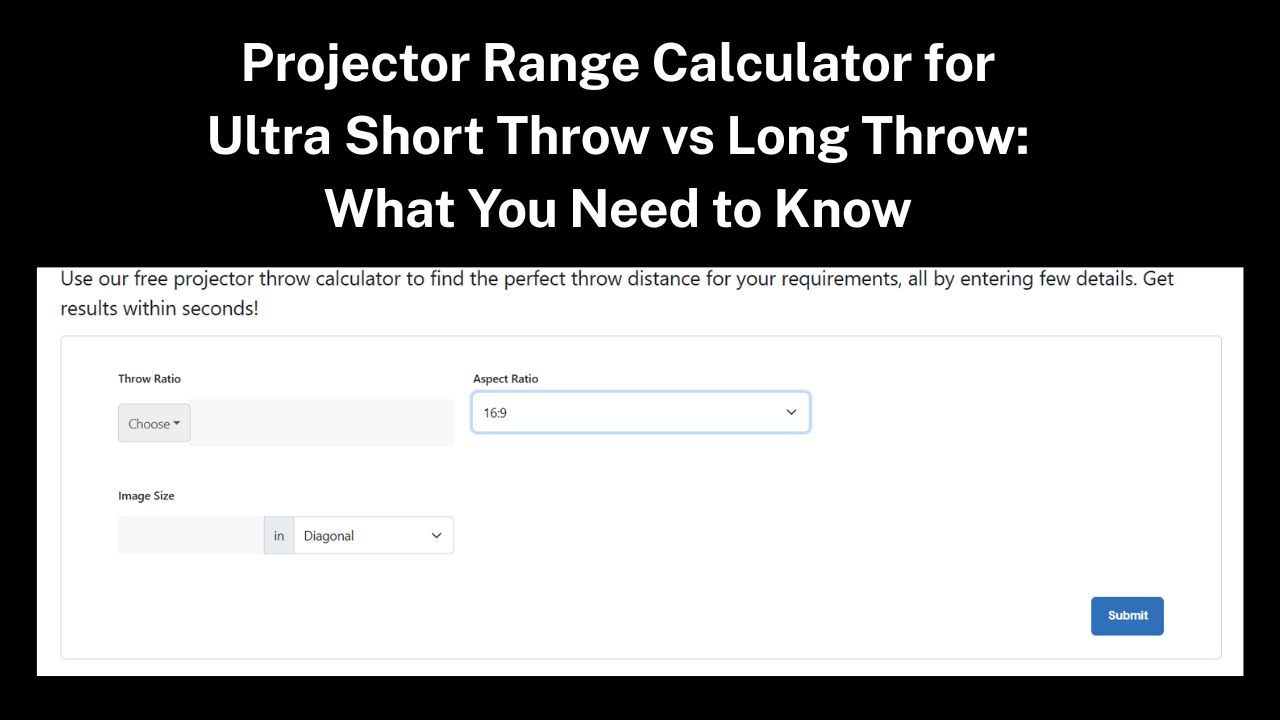Projector Range Calculator for Ultra Short Throw vs Long Throw: What You Need to Know
Compare throw types & find perfect projector placement fast.
Designing the perfect projection system starts with one simple yet critical question: How far should your projector be from the screen? This isn’t a guessing game—it’s a science of optics, geometry, and room architecture. And thankfully, a projector range calculator makes it easy.
Choosing between an ultra short throw (UST) and a long throw projector isn’t just about your room size. It impacts everything—from screen size to installation, cable routing, and even seating layout. But how do you decide which throw type is right for your setup? And once you choose, how do you determine the exact projector distance from wall to get a crisp, full-screen image?
In this detailed guide, we’ll compare ultra short throw vs. long throw projectors and show you how to use a projector range calculator to achieve flawless image sizing. Whether you're planning a professional AV installation or a home theater upgrade, this blog gives you the insight you need.
Understanding Projector Throw Types
Before diving into calculators and measurements, it’s essential to understand what “throw” means.
What Is Throw Ratio?
Throw ratio is the ratio of the distance between projector and screen to the width of the image projected.
Throw Ratio = Distance from Projector to Screen / Image Width
This simple equation determines how far can a projector be from the screen and still produce a given image size.
Ultra Short Throw (UST)
Throw Ratio: Typically less than 0.4:1
Placement: 4–24 inches from the wall
Best For: Tight spaces, bedrooms, apartments, conference rooms
Long Throw
Throw Ratio: Greater than 2.0:1
Placement: Often 10–30 feet from the screen
Best For: Large home theaters, auditoriums, lecture halls
A projector range calculator lets you compare these types by inputting screen size, throw ratio, and room length—giving you precise placement recommendations.
How a Projector Range Calculator Works
A projector range calculator is a digital tool that helps you determine the ideal placement distance of a projector based on its specifications and your room setup.
Key Inputs:
Projector model or manual throw ratio
Desired screen size or image width
Room length (often linked with home theater room size calculator tools)
Ceiling height (for mounts)
Lens zoom range (if available)
Key Outputs:
Recommended projector distance from wall
Min/max distance range (if the projector has zoom)
Image height and diagonal dimensions
Installation tips and mounting position
With a calculator, you don’t have to manually calculate throw ratio or guess the distance between projector and screen—it does it all for you.
Comparing UST and Long Throw with Calculator Examples
Example 1: Ultra Short Throw Setup in a Bedroom
Room Depth: 10 feet
Screen Size: 100 inches
Projector Throw Ratio: 0.23:1
Using: UST Projector
Calculator Output:
Required projector distance from wall: ~7 to 9 inches
Placement: On low-profile AV cabinet directly below screen
Bonus: No ceiling mounting required
This works perfectly in tight bedrooms where space is limited and a sleek look is preferred. Tools like a home theater calculator also help determine best seating distance and audio placement.
Long Throw in a Dedicated Home Theater
Room Depth: 22 feet
Screen Size: 150 inches
Throw Ratio: 2.0:1
Calculator Output:
Distance between projector and screen: ~25 feet
Requires ceiling mounting or rear wall shelf
Best when paired with blackout curtains, Dolby Atmos speakers, and acoustics planned using a home theater design calculator
Long throw projectors require space but deliver unmatched clarity and minimal distortion when properly aligned.
Distance Considerations for Each Throw Type
Ultra Short Throw: Ideal Distances
Projector distance from wall: 4–24 inches
Screen distance from wall: Flush or wall-mounted
Viewing Distance: 6–8 feet (for 100-inch screen)
Long Throw: Ideal Distances
Projector distance from wall: 12–30 feet (depending on screen size and throw ratio)
Screen distance from front row seating: At least 1.5× the screen width
Use a home theater calculator room size planner to space your seats, subs, and ceiling lights correctly.
Installation Challenges & Planning Tips
Ultra Short Throw Challenges:
Reflections: Glossy or uneven walls can distort UST projection
Furniture Clearance: Cabinets need to be low-profile
Keystone Limitations: UST projectors have minimal lens shift, so precision is key
Long Throw Challenges:
Cable Routing: Ceiling mounting or rear wall wiring needs extra planning
Shadow Interference: People walking in front can block light
Throw Errors: Small misalignments magnify over long distances
Tip: Using a home theater projector setup diagram based on calculator results helps preempt these issues.
The Role of Home Theater Calculators in Design
Beyond just throw and range, you’ll benefit from tools like:
1. Home Theater Room Size Calculator
Calculate seating positions, acoustic panels, subwoofer zones, and projector throw alignment.
2. Home Theater Design Calculator
Use this to visualize your projector, screen, sound system, and even wall color impact.
3. Home Theater Projector Setup Diagram
Exported from platforms like XTEN-AV, this diagram helps with:
Ceiling mount height
Speaker positioning
Screen elevation
Cable runs and HDMI extenders
Optimizing Your Room for Either Setup
For UST Projectors:
Wall Type: Use ALR (Ambient Light Rejecting) screens
Furniture: Low cabinets with ventilation
Lighting: Install blackout blinds or curtains
For Long Throw Projectors:
Mounting: Secure ceiling mounts or long throw lens rigs
Cable Plan: Use conduit or in-wall HDMI
Acoustics: Add soundproofing and wall panels
These optimizations can be planned using a home theater calculator with visual modeling tools.
Throw Ratio Mistakes to Avoid
When using a projector range calculator, avoid these common pitfalls:
Ignoring Zoom Range
Not all projectors are fixed-throw; always check if yours has zoom and input the range.Mismatch Between Screen and Throw Ratio
If you choose a 120" screen but your throw ratio requires 15 feet, don’t install it in a 10-foot room.Forgetting Aspect Ratio
Screen shape matters; calculators adjust placement based on 4:3, 16:9, or 2.35:1 formats.Overlooking Vertical Clearance
Ceiling fans, lights, or beams can interfere with projector placement—check with a home theater design calculator.
How Far Can a Projector Be from the Screen?
The question “how far can a projector be from the screen?” depends on:
Throw ratio: Defines minimum and maximum placement
Screen size: Larger images require greater distance
Zoom lens: Gives flexible placement range
Room dimensions: Calculated using a home theater room size calculator
General Rule:
UST: 4–24 inches
Short Throw: 3–8 feet
Standard Throw: 9–15 feet
Long Throw: 16+ feet
Always verify with your model’s specs or a calculator.
Tools & Resources for Accurate Calculations
Projector Range Calculator Tools:
XTEN-AV System Design Tool
Full AV room design
Exports home theater projector setup diagram automatically
ProjectorCentral.com
Most comprehensive
Thousands of models
Custom screen sizes and zoom inputs
Epson Projection Tool
Optimized for Epson projectors
Includes keystone and shift guidance
BenQ Throw Calculator
Offers room layout view and height offset
AVIXA Home Theater Calculator
Professional-grade for AV integrators
Future of Projection Planning with AI
AI is changing AV installations—and projector calculators are evolving too.
Imagine a calculator that:
Scans your room with a phone
Auto-calculates throw ratio and image size
Recommends UST or long throw based on your furniture and wall material
Syncs with AR to preview the screen on your wall
Generates a 3D home theater projector setup diagram
We’re heading toward zero-mistake setups powered by AI-enhanced home theater calculators.
Conclusion
Whether you’re planning a cozy home cinema or outfitting a 200-seat auditorium, the key to perfect projection lies in understanding and using the projector range calculator effectively.
From projector distance from wall, to distance between projector and screen, to choosing the right throw ratio—every element can be measured and planned for. By using a trusted home theater calculator, you eliminate guesswork, save time, and ensure a professional-quality installation.
And when it comes to deciding between ultra short throw vs long throw, the answer doesn’t come from preference—it comes from precision.
So take the time, measure your space, run it through a calculator, and enjoy a screen that looks just as brilliant as you imagined.