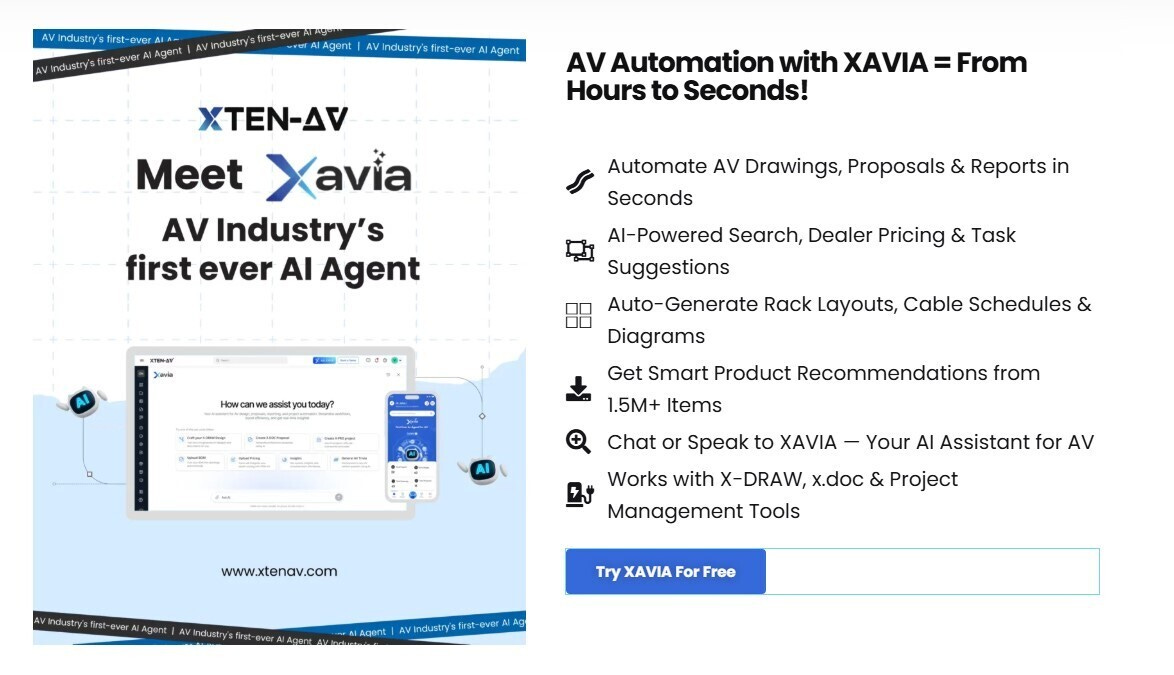XAVIA vs Traditional AV Tools: The AI Shift That Changes Everything
XAVIA — the first AI agent built exclusively for AV professionals
In a world driven by digital transformation, the audiovisual (AV) industry has long been held back by outdated tools, manual workflows, and disjointed systems. From AV consultants drawing schematics on CAD to engineers building BOMs in Excel and sales teams chasing down client-ready proposals, the process has remained largely fragmented.
Enter XAVIA — the first AI agent built exclusively for AV professionals.
Designed by XTEN-AV, XAVIA represents a foundational shift in how AV projects are estimated, designed, proposed, and managed. It is more than an automation layer — it is a voice-activated, AI-powered platform that replaces complexity with conversational precision.
XAVIA is an AI-Driven AV Estimation & Quotation Platform that understands your workflows, responds to voice or chat prompts, and delivers results in seconds — not hours.
This blog will deeply explore how XAVIA compares with traditional AV tools and why the AI shift is not optional anymore — it’s inevitable
.
The Traditional AV Toolkit – Powerful, But Painfully Fragmented
Common Tools Used in Legacy AV Workflows
AutoCAD / Visio: For drawing schematics and layouts
Excel / Google Sheets: For creating and managing BOMs
Word / PowerPoint / InDesign: For preparing client-facing proposals
Trello / Asana / Monday.com: For project tracking
Manual methods: For pricing, task allocation, and reporting
TRY XAVIA 15 DAY FREE TRIAL BY CLICK ON THE IMAGE BELOW:-
Common Tools Used in Legacy AV Workflows (And How XAVIA Replaces Them)
In traditional AV project workflows, professionals rely on a collection of general-purpose tools stitched together to handle complex design, documentation, and project tasks. While each tool serves a critical function, they lack AV-specific intelligence, fail to communicate with one another, and demand manual intervention at nearly every step.
Let’s break down these tools — what they do, their limitations, and how XAVIA, as a unified AI-driven AV platform, replaces and upgrades each of them.
AutoCAD / Visio
Use Case: AV designers use AutoCAD or Microsoft Visio to manually create system diagrams, line schematics, rack elevations, and room layouts. These tools offer high design precision but require expert knowledge and hours of manual effort.
Limitations:
Steep learning curve
No product intelligence (can’t suggest equipment or cable types)
Doesn’t auto-update drawings when project specs change
Time-intensive for small changes and revisions
How XAVIA Replaces It:
Voice-Controlled Design Creation: Just say, “Draw a schematic for a 12-seat conference room with dual displays and ceiling mics,” and XAVIA will generate a compliant design.
Smart Product Placement: XAVIA auto-places displays, speakers, DSPs, racks, etc., based on industry standards and room types.
Real-Time Revisions: Make instant changes via voice like “Switch the display to Samsung 85-inch model.”
No Software Expertise Required: XAVIA democratizes design, making it accessible to non-CAD users.
❝ With XAVIA, schematics are no longer drawn — they’re spoken into existence. ❞
Excel / Google Sheets
Use Case: Most AV firms use Excel or Google Sheets to manually create Bills of Materials (BOMs), track pricing, manage product inventories, and calculate total costs.
Limitations:
Error-prone formula dependencies
No integration with design or proposal documents
Requires constant manual updates when prices change
Difficult to scale across multiple users or teams
How XAVIA Replaces It:
AI-Generated BOMs: Just speak or type, “Create a BOM for a 20-seat training room,” and XAVIA builds a complete, accurate list.
Dynamic Product Intelligence: XAVIA recommends compatible and updated AV products from a 1.5M+ item database.
Dealer Pricing Sync: Upload your pricing sheet once — XAVIA uses it across every BOM and proposal, auto-adjusting for updates.
Version Control: Every BOM is tied to a project and synced to related documents, eliminating silos.
❝ Say goodbye to manual spreadsheets — XAVIA delivers smart, scalable BOMs in seconds. ❞
Word / PowerPoint / InDesign
Use Case: Proposal creation is one of the most time-consuming tasks in AV sales. Sales teams use Microsoft Word, PowerPoint, or Adobe InDesign to compile product specs, pricing, scope of work, terms, and brand elements into a cohesive proposal.
Limitations:
Requires formatting and editing expertise
Templates are hard to standardize across teams
Manual copy-pasting from BOMs and designs
Proposal delays result in lost deals
How XAVIA Replaces It:
Instant Proposal Generation: Say, “Generate a client proposal for the HQ boardroom,” and XAVIA delivers a formatted, branded proposal.
Integrated Design + BOM + Scope: XAVIA auto-pulls data from the design and BOM modules to create a unified proposal.
Customization via Voice: Add sections or modify terms without opening Word — “Add 3-year service warranty section.”
Export Options: Instantly export to Word, PDF, or web-view formats.
❝ What took hours in Word now takes minutes with XAVIA’s proposal automation. ❞
Trello / Asana / Monday.com
Use Case: Project managers use general-purpose task managers to track project timelines, assign responsibilities, and oversee execution. However, these tools lack domain-specific awareness of AV project stages.
Limitations:
Requires manual setup of tasks and Gantt charts
No link between tasks and actual design/BOM changes
Lacks automation for repetitive AV milestones (like installation, commissioning, handover)
Difficult to keep field teams aligned in real-time
How XAVIA Replaces It:
Command-Based Project Kickoff: “Start new project: Phase 2 Training Facility,” and XAVIA creates Gantt charts, tasks, and event milestones.
Linked to Design & BOM: Tasks dynamically update as project specs change.
Task Chat + Timeline Sync: Built-in messaging ensures everyone stays updated without switching tools.
Progress Tracking Reports: Managers can say, “Show weekly progress on Project Delta,” and get real-time insights.
❝ XAVIA doesn’t just manage tasks — it orchestrates projects with built-in AV logic. ❞
Manual Methods (Email, Notes, Phone Calls)
Use Case: Despite the digital tools, much of AV project execution still relies on informal communication — emails, phone calls, sticky notes, or unstructured documents.
Limitations:
No version control or audit trail
Missed handoffs and accountability issues
Poor coordination between sales, design, and install teams
Wasted time tracking down project status
How XAVIA Replaces It:
Centralized Communication: Use XAVIA’s in-platform chat for project collaboration and decision logs.
AI-Driven Logs: Every command, change, and decision is stored and referenced for project history.
Reminders & Triggers: Voice-command reminders and next-step nudges ensure nothing falls through the cracks.
Weekly Auto-Reports: Sent to stakeholders without manual compilation.
❝ Eliminate guesswork. With XAVIA, your entire team is always on the same page — literally. ❞
✅ Final Thought
Each traditional tool was once revolutionary — but today, they are roadblocks to speed, scalability, and precision.
XAVIA combines them all into one AI-powered interface, allowing AV professionals to:
Design by voice
Quote with precision
Propose with confidence
Execute projects with clarity
This is no longer a future vision. It’s a current reality — and the professionals using XAVIA today are already ahead of the curve.
Key Challenges in Traditional AV Workflows
Repetition & Redundancy
Every new project requires a full reset — drawings, pricing, formatting, scope writing.Time-Consuming Turnarounds
Proposal creation and design revisions take anywhere from 6 hours to 3 days per project.Error-Prone Manual Tasks
BOMs often have mismatched SKUs, incorrect quantities, or outdated pricing.Disjointed Team Collaboration
Communication gaps between engineering, sales, and project managers cause missed deadlines.Limited Scalability
AV firms can’t scale because their tools require linear human effort.
What Is XAVIA? A Complete Redefinition of AV Tools
XAVIA, developed by XTEN-AV, is the AV industry’s first AI assistant that responds to voice or chat commands to generate everything from schematics to proposals and project reports.
“With XAVIA, AV layouts aren’t drawn — they’re spoken into existence.”
Key Capabilities of XAVIA
AI-Generated AV Design: From floorplans to signal flow diagrams
BOM Recommendations: Based on intelligent matching of products to room types
Branded Proposal Automation: Including scope of work, terms, and pricing
Project Management: Auto-generates Gantt charts, task lists, and milestones
Live Reporting: Offers voice-triggered, real-time analytics on project progress
Dealer Pricing Integration: Fetches pricing directly into quotes and proposals
H1: Feature-by-Feature Comparison – XAVIA vs Traditional Tools
The Importance of XAVIA AI Tools in Modern AV Projects
Why Now? What’s Changing in AV?
Increased demand for real-time collaboration
Need for faster proposal turnaround (client expectations)
Growing complexity of AV installations
Shift toward remote, cloud-based project execution
The Impact of XAVIA
60-90% time savings across design and proposal creation
Error reduction in BOMs and pricing
Higher win-rates due to faster response time
Standardization of design documentation and client deliverables
10 Key Features That Redefine the Game
1. Voice-Activated BOM Generator
Just say: “Generate BOM for 8-seat hybrid meeting room with ceiling speakers and dual displays.”
XAVIA delivers a detailed BOM in seconds with compatible product matching and updated pricing.
2. Auto-Generated AV Schematics
No more hours on CAD. XAVIA draws signal flow diagrams, rack elevations, and floorplans on command.
3. Branded Proposal Generation
From scratch to polished PDF proposals in under 10 minutes — fully branded, including all scope and pricing details.
4. Project Launch & Task Planning
With a command like “Start new project: Seattle HQ Boardroom,” XAVIA creates a Gantt chart, tasks, and schedules.
5. Dealer Pricing Sync
Upload pricing sheets once — and XAVIA will apply them consistently across BOMs and proposals.
6. Real-Time Reporting
Ask: “Show this week’s project delays and budget overruns” — get instant insights.
7. AI Design Revision
Revise designs by voice: “Replace 65” display with 75” Samsung” — schematic updates instantly.
8. Insights on the Go
Receive weekly summaries via email, voice command, or chat — ideal for team leads and PMs.
9. Seamless Mobile Integration
XAVIA’s mobile app ensures voice-driven design and proposals are accessible from any job site.
10. Data Consistency & Compliance
Every schematic, BOM, and proposal aligns with AV standards — no more guesswork.
Where XAVIA Fits in the AV System Integration Software Stack
Replace 6 Tools with 1
XAVIA consolidates:
Drawing tools (AutoCAD, Visio)
BOM spreadsheets
Proposal templates
Pricing software
Task managers
Reporting tools
Tech Stack Before vs After XAVIA
Before XAVIAAfter XAVIAAutoCAD + Excel + Word + Trello + TableauXAVIA AI Agent (All-in-One)Manual documentation + pricing update fatigueVoice/Chat-command workflow automation
Real Case Studies – How Teams Use XAVIA
Case Study 1: Large AV Firm in Texas
Challenge: 4-person team took 8 hours to build each proposal
Solution: XAVIA reduced that to under 15 minutes
Impact: Proposal win rate jumped by 37%
Case Study 2: AV Consultant in UAE
Challenge: Revisions required new drawings in CAD each time
Solution: XAVIA allowed real-time revisions via voice
Impact: Saved 4 days per project
Case Study 3: AV Sales Director in Europe
Challenge: Price sheets were updated quarterly, often late
Solution: XAVIA’s dealer sync ensured real-time pricing
Impact: Avoided quoting errors that previously cost $12,000
8 User Questions Answered
Q1: Can XAVIA handle custom project templates?
Yes — you can customize layouts, pricing structures, and proposal formats.
Q2: Is XAVIA suitable for small AV firms?
Absolutely. It eliminates the need for large teams by automating most repetitive tasks.
Q3: Can I export proposals in Word and PDF?
Yes. XAVIA allows exporting in multiple formats for client sharing or internal review.
Q4: Does it support multi-language voice commands?
Currently English-first, with multilingual support in the roadmap.
Q5: What happens if I need to add a product not in the database?
You can manually add SKUs, and XAVIA will remember them for future prompts.
Q6: How secure is the data stored in XAVIA?
XTEN-AV offers enterprise-grade encryption, secure cloud storage, and compliance with AV-specific confidentiality needs.
Q7: Can I integrate XAVIA with my CRM or ERP?
Yes — API integrations are available for Salesforce, HubSpot, Zoho, and others.
Q8: Does it learn from my past projects?
Yes. XAVIA builds an internal logic model to optimize recommendations over time.
Conclusion: The AI Shift That Changes Everything
The AV industry stands at a tipping point.
While traditional tools helped us build this industry, they no longer match the pace, scale, or expectations of modern AV projects.
XAVIA isn’t just a new tool — it’s a new way of thinking.
If you’re still using manual drawings, fragmented spreadsheets, or chasing down proposal templates, ask yourself:
What if you could speak your next AV project into existence?
With XAVIA, you can.